As someone who has always been passionate about art and technology, discovering AI art tools was a game-changing moment for me.
(pssst, if this is your first time here, Welcome! When I write about AI art, I use the opportunity to do a study of one subject in different mediums. For this post, the study is on “magical planners”. So all of the images you’ll see are based off of that. Enjoy!)
How I Discovered AI Art Tools
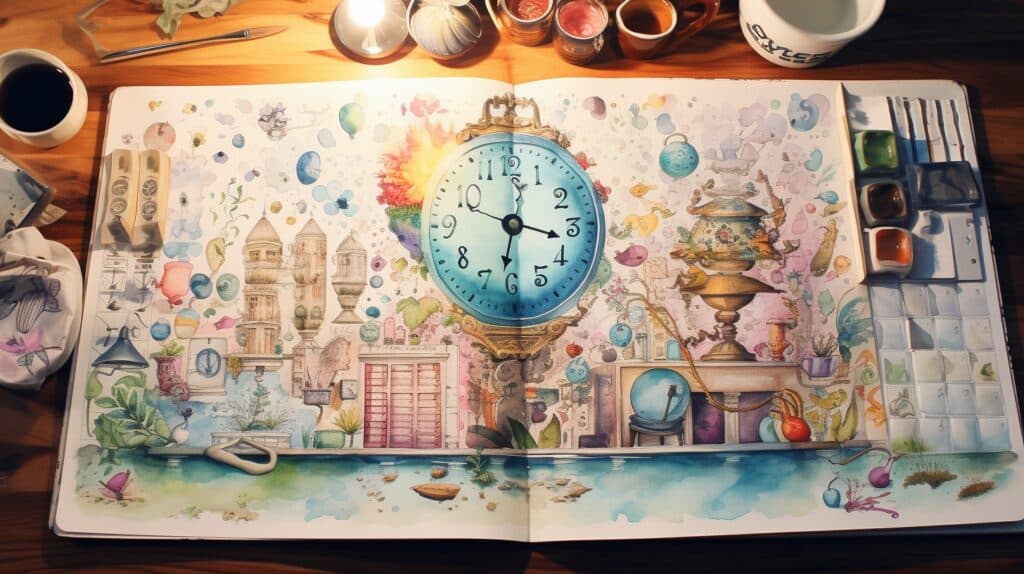
My journey with AI art tools began when I stumbled upon a tweet with stunning AI-generated art.
The concept intrigued me. A machine creating art?
I was curious to see how technology could mimic, and perhaps even enhance, the creative process. I began researching more about it, learning about AI painting and the fascinating world of AI artists.
I was especially fascinated by the concept of generative art, where algorithms can create unique, complex artworks.
My Initial Impressions

I was initially skeptical about AI art tools.
Could a machine really understand and replicate the nuanced strokes of a paintbrush or the delicate shading of a pencil? But as I delved deeper into the world of AI and creativity, my skepticism gave way to fascination.
I was amazed by the variety of art that AI could produce, from abstract patterns to incredibly realistic portraits. I spent hours browsing through the AI art gallery on MidJourney, marveling at the intricate and beautiful pieces created by AI.
But what really caught my attention was the potential of these tools to enhance my own creativity. I realized that AI art tools were not just about generating art autonomously, but they could also assist creators like me in our creative endeavors.
I was eager to try out AI art software and see how it could transform my art-making process.
As I started experimenting with various AI art tools, I was pleasantly surprised by how intuitive and user-friendly they were. I found that these tools offered exciting new ways to express my creativity, pushing the boundaries of what I thought was possible with art.
My initial impressions of AI art tools were overwhelmingly positive, and I was eager to explore more, to learn more, and to create more. This was just the beginning of my journey with AI art tools, a journey that has since taken me to exciting new frontiers of creativity and innovation.
And I can’t wait to share more about this journey with you, particularly how I’ve incorporated these tools into my digital planning process.
Understanding AI Art Tools
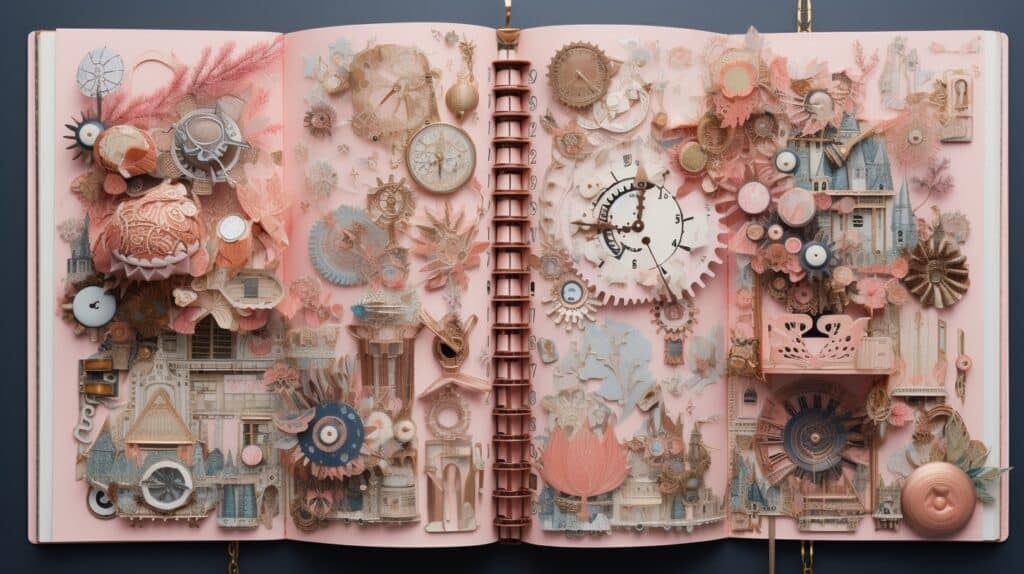
Exploring the world of AI art tools can seem like an adventure into the unknown. But fear not, I’m here to guide you through it, based on my own exploration and experiences.
What Are AI Art Tools?
AI art tools, or artificial intelligence art tools, are truly a marvel of modern technology. They’re software programs that use artificial intelligence to create art. Rather than using brushes or pencils, these tools use algorithms and machine learning to generate art.
This might sound like something straight out of a futuristic movie, but I assure you, it’s real and it’s here.
The AI in these tools can analyze existing pieces of art, learn from them, and then create its own original pieces. This process is also known as generative art. The final output can be anything from abstract patterns to surprisingly realistic images.
You can check out some of the amazing creations in our ai art gallery.
How Do AI Art Tools Work?

The inner workings of AI art tools are based on complex algorithms and machine learning models. Here’s a simplified version of how they function:
- Learning Phase: The AI is fed a large dataset of art pieces. It analyzes these images, learning about styles, patterns, textures, and more. This is similar to how a human artist might study the works of others to learn and draw inspiration.
- Creation Phase: Once the AI has learned enough, it starts creating its own art. It generates a series of random strokes, shapes, and colors. Then, based on the knowledge it gathered during the learning phase, it begins refining this random collection into a more coherent and artistic image.
- Refinement Phase: The AI continues to refine its work, making adjustments until it achieves a result that aligns with its learned knowledge about what constitutes ‘good’ art.
AI art tools can create a wide range of art styles, from abstract to realistic, impressionistic to surreal. The diversity and creativity offered by these tools can truly expand the boundaries of your digital planner, making it not just a tool for organization, but also a canvas for unique, AI-generated art.
The beauty of AI art tools is that they don’t replace human creativity, but rather enhance it. You can guide and influence the AI’s creation process, making it a collaborative effort between you and the AI. If you’re interested in the intersection of AI and creativity, check out our post on ai and creativity.
Now that you have a basic understanding of what AI art tools are and how they work, we can dive deeper into their benefits and how to incorporate them into your digital planner in the next sections.
Exploring the Benefits of AI Art Tools

As I ventured deeper into the world of AI art tools, I discovered a myriad of benefits that these tools bring to the table, particularly for us digital planner enthusiasts. Let’s delve into how these tools can enhance creativity, save time and effort, and aid in learning and improving art skills.
Enhancing Creativity
One of the first things that struck me about AI art tools was their immense potential to boost creativity. Much like a faithful companion, these tools augment your ability to create, rather than replacing or diminishing your unique creative flair. They serve as a springboard for your ideas, helping you push the boundaries of what you can create.
For instance, I found that AI art tools could provide unexpected and inspiring outputs from a simple input, pushing me to think outside the box. This interplay between human creativity and AI capabilities can lead to truly amazing results. To see what I mean, check out some examples of ai generated art and be prepared to be amazed.
Saving Time and Effort
As someone who values efficiency, I was thrilled to discover the time-saving capabilities of AI art tools. Tasks that would usually take hours, such as creating complex patterns or rendering detailed backgrounds, can be accomplished in a fraction of the time with the help of these tools.
Not only does this free up time for other creative pursuits, but it also allows for rapid experimentation. You can try out different ideas and tweak your creations on the fly, without the fear of wasting time or resources. This has been a game-changer in my digital planning process, allowing me to create more elaborate and intricate designs in less time.
Learning and Improving Art Skills
Perhaps one of the most surprising benefits of AI art tools is their potential as learning resources. By analyzing the AI’s techniques, understanding its decision-making process, and experimenting with its capabilities, I found myself gaining a deeper understanding of art and design principles.
Moreover, these tools offer a safe space for beginners to explore and practice without fear of making mistakes. They can help you overcome creative blocks, and even provide inspiration when you’re feeling stuck. Whether you’re a novice or a seasoned artist, AI art tools can be a valuable addition to your artistic toolbox, offering endless opportunities for learning and growth.
In my journey with AI art tools, I’ve found them to be more than just a novelty or a passing trend. They are powerful allies in the creative process, capable of enhancing our creativity, saving us time, and aiding in our artistic growth. So, if you’re looking to add a new dimension to your digital planner designs, I highly recommend giving AI art tools a try. If you’re interested in learning more about the world of AI and art, check out our articles on ai artists and ai painting.
Using AI Art Tools in Digital Planners

Incorporating AI art tools in my digital planning routine has been a transformative experience. These tools have not only enhanced the aesthetic appeal of my planner but also made the planning process more enjoyable and efficient.
How AI Art Tools Can Complement Digital Planners
AI art tools can bring a unique touch to digital planners. They offer a variety of features that can help in designing visually appealing layouts, adding personalized elements, and creating dynamic content. For example, AI generated art can be used as backgrounds, dividers, or decorative elements in the planner.
One of the key advantages of using AI tools is their ability to generate art based on specific parameters or prompts. This allows for a high level of customization, which can be particularly useful in creating a planner that reflects your personal style and preferences.
Moreover, AI tools can also save a significant amount of time. Instead of spending hours on designing and creating artwork, you can simply input your preferences, and the tool will generate the artwork for you. This leaves you with more time to focus on the actual planning process. Visit our ai generated art article for more insights.
My Experience with Using AI Art Tools in Digital Planners

I started experimenting with AI art tools in my digital planner a few months ago. Initially, I was just curious to see how these tools could enhance my planner. But as I started exploring more, I realized the potential of these tools in transforming my digital planning experience.
I have used AI painting tools to create unique and beautiful backgrounds for my planner pages. This has allowed me to add a personal touch to my planner and make it more visually appealing. Check out our ai painting article for more ideas.
In addition, AI tools have also helped me in designing custom elements for my planner. These include stickers, icons, and dividers that align with the overall theme of my planner. The best part is that I can create these elements with just a few clicks, saving me a lot of time and effort.
Overall, using AI art tools in my digital planner has been a rewarding experience. It has not only improved the look of my planner but also made the planning process more enjoyable. I am excited to continue exploring these tools and discovering new ways to incorporate AI art into my planner. If you’re interested in exploring more about AI and creativity, check out our article on ai and creativity.
Tips for Getting Started with AI Art Tools
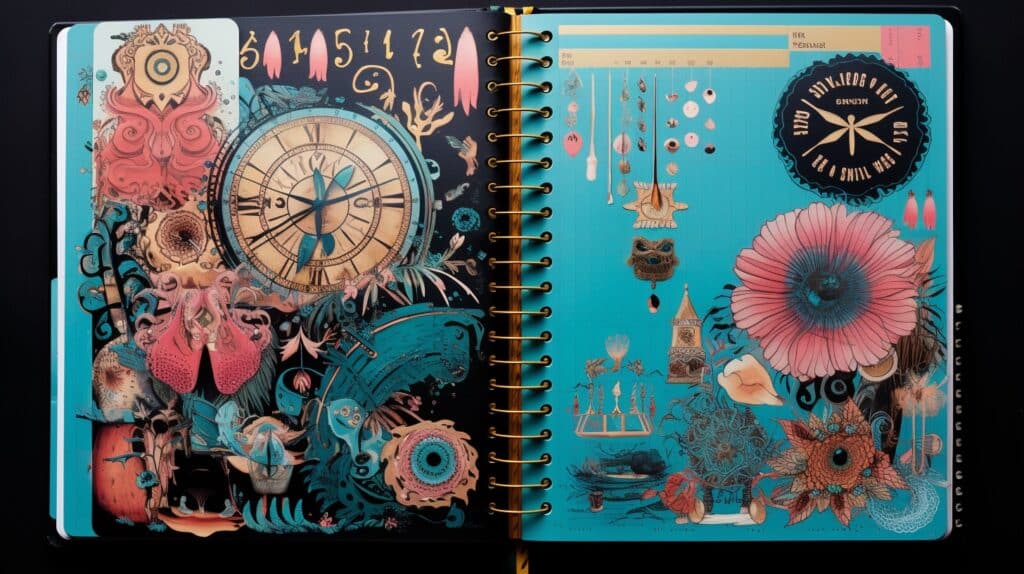
The world of AI art tools may seem daunting at first, but don’t worry! I’m here to share some tips and advice to help you get started on your AI art journey.
How to Choose the Right AI Art Tool
When it comes to choosing an AI art tool, there isn’t a one-size-fits-all answer. The right tool for you depends on your personal needs and goals. Here are some things you might want to consider:
- Ease of use: Some AI art tools are more user-friendly than others. If you’re a beginner, you might want to start with a tool that has an intuitive interface and clear instructions.
- Features: Different tools offer different features. Some may focus on generative art, while others may allow you to create ai generated art. Consider what kind of artwork you want to create and choose a tool that supports that.
- Cost: AI art tools can range from free to quite expensive. It’s important to choose a tool that fits within your budget. But remember, just because a tool is expensive doesn’t necessarily mean it’s better!
Now, there are a lot of different AI art tools you might choose. But for me, the best one is, hands down, Midjourney.
I’ve tried some of the others. In my opinion, Midjourney makes the most beautiful images. And that is what is important to me when it comes to AI art.
It’s not free, but the first tier is just $10 a month which is perfectly sufficient for a casual user.
I happen to use Midjourney a lot (LIKE A LOT) for my other online business, so I have invested in the 2nd tier which is $30 a month.
But I use it A TON. Most people would be perfectly fine starting at the $10 tier.
(And, yes! Every image on this page was created with MidJourney).
Best Practices for Using AI Art Tools in Digital Planners
Using AI art tools in digital planners can be a game-changer. Here are some best practices I’ve found useful:
- Experiment: Don’t be afraid to play around with different settings and features. This is how you’ll learn what works best for you.
- Save Often: AI art tools can sometimes be unpredictable. Make sure to save your work frequently to avoid any disappointments.
- Balance: While AI art tools can create amazing results, remember to balance this with your own creativity. AI is there to enhance your artwork, not replace it!
My Advice for First-Time Users
If you’re new to AI art tools, my advice is simple: dive in and have fun! This is a new frontier in art and creativity, and there’s so much to explore and discover. Remember, there’s no right or wrong way to use these tools. What matters is that you enjoy the process and create art that you love.
So, why wait? Start your journey with AI art tools today, and let your creativity soar to new heights!
