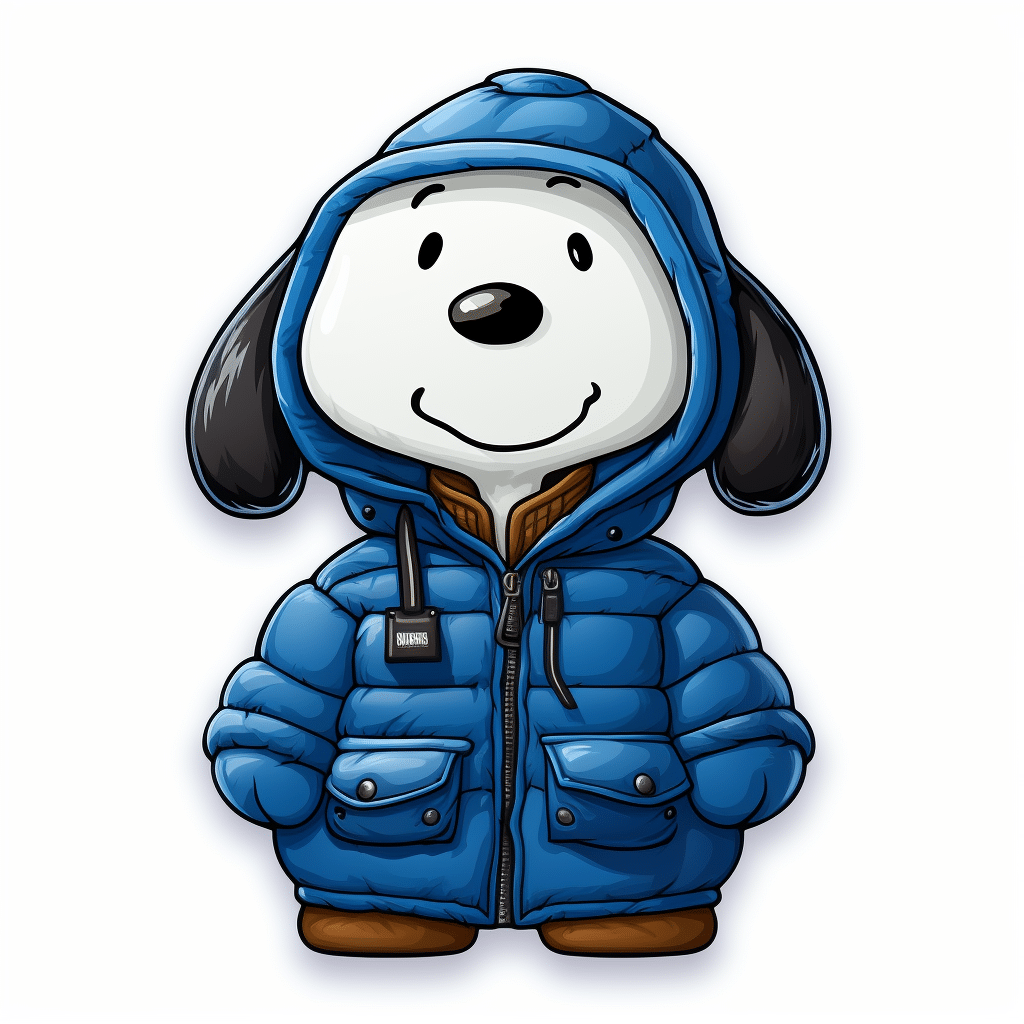Welcome to the world of digital sticker creation!
If you’re here, you already know about the magic of digital stickers and the unique charm they add to our digital conversations and projects.
But have you ever considered learning how to make digital stickers?
Whether it’s to express your creativity, personalize your digital space, or even explore an entrepreneurial venture, creating your own digital stickers opens up a world of possibilities.
Imagine crafting designs that reflect your style, humor, and interests, or resonating with a community that shares your passions.
Think about the satisfaction of honing your digital design skills, whether you’re a beginner getting to grips with user-friendly tools like Canva, or you’re delving into the fascinating world of AI with Midjourney.
And let’s not forget the entrepreneurial spirit; your unique sticker designs could be the next big hit in the digital marketplace!
Creating digital stickers is more than just a fun activity; it’s about making a personal statement in your digital world, connecting with others, and maybe discovering a new business opportunity.
So, whether you’re here to just add a personal touch to your messaging apps, or to explore your creative and entrepreneurial potential, you’re in the right place.
Let’s get started on this journey of creating your very own digital stickers.
Table of Contents
Where Do You Use Digital Stickers?

There are lots of different places you can use digital stickers. If you’re a GoodNotes planner type person and using them there, you might also want to start using digital stickers in other places, too!
Digital stickers are more than just vibrant visuals; they’re a versatile tool that can personalize your digital life.
Whether it’s adding flair to a conversation, spicing up a social media post, or making learning more engaging, digital stickers have a wide range of uses.
Here’s a quick overview of where these creative gems can make a big impact:
| Use Case | Description |
|---|---|
| Messaging Apps | Add emotion and fun to chats in apps like WhatsApp or Telegram. |
| Social Media | Decorate posts and stories on Instagram, Snapchat, etc. |
| Digital Planning & Journaling | Personalize digital planners or journals with unique stickers. |
| Emails and Newsletters | Make emails more engaging and visually appealing. |
| Online Forums & Communities | Express identity or interests in hobby or fandom communities. |
| Educational Materials | Enhance learning materials and presentations for engagement. |
| E-Commerce & Marketing | Use in marketing materials to resonate with your audience. |
| Digital Art & Comics | Add flair in digital artwork or online comics. |
| Gaming Platforms | Personalize in-game chats or player profiles. |
| Personal Device Customization | Customize phone wallpapers or tablet backgrounds. |
So whether you love digital stickers for casual, everyday use in messaging apps or more professional applications in e-commerce and marketing, digital stickers offer a dynamic way to communicate and express yourself.
Whether you’re looking to add a personal touch or seeking creative ways to stand out, there’s a place for digital stickers in nearly every corner of the online world.
Step by Step: How to Create Digital Stickers

Step 1: Finding Inspiration for Your Digital Sticker Creations
The very first thing you need to do when creating digital stickers is figure out WHAT exactly you want to create!
You may have a few ideas in your head, but finding a little inspiration for new ideas is not just an important part of the process, it can be really fun, too!
So where to start?
Personal Passions and Interests
Tap into the things you are passionate about as the primary source for sticker ideas.
I like to break this down in 2 ways.
- Topics (like your hobbies: sports, reading, dancing, etc)
- Styles (like watercolor, black & white, minimalist, etc)
So for example, you might create a set of stickers about soccer that are in the style of watercolor.
Sit down with a pen and paper or favorite notes app and start making a list of all of the things that fall under that topic that you could make a sticker for.
For our example the list might include soccer balls, soccer players, soccer field, soccer net, goalie, cleats, whistles, refs (do we call them refs in soccer?), etc.
Now if you are stuck with a short list and can’t think of anything else, I would suggest heading to ChatGPT and asking for more items for your list.
Here’s an example of a list I got from ChatGPT:
There are so many here that I never would have thought of.
And if 16 ideas isn’t enough for you, you can just ask ChatGPT to come up with more.
Trend Watching and Social Media
We’re all consumers in some way of social media. So, if you’re going to spend hours doomscrolling, we can at least make it productive.
As your scrolling away, remind yourself to take notice of things that are trending or that capture your attention.
For example, Blue Puffer Snoopy was trending on TikTok at one time. Don’t ask me why. I have no idea and that’s not important.
But, if you were into that kind of thing and wanted to talk about it online, wouldn’t it be fun to have your own Blue Puffer Snoopy digital sticker?
So cute! I made that with Midjourney, so it’s not specifically Snoopy, but it’s the vibe of Snoopy I think.
Make it a habit that when you come across a trend that captures your interest you make a bunch of digital stickers to acknowledge the trend.
(Because the actual MAKING of the digital stickers doesn’t have to be super time consuming!)
Cultural and Community Events

Grab your calendar and take note of all of the holidays and “___ Days” coming up.
These are great topics for digital stickers.
As I’m writing this article, it’s January. So I’ve been creating Valentine’s digital stickers. And there’s also MLK day, Presidents day, etc.
Now you’re probably wondering what a “___ Day” is.
Here’s an example. Did you know that January 19th is National Popcorn Day?
So many fun stickers could be made!
You can also look at birthdays for famous people in history and make stickers for them.
Here’s a National Day calendar I like to use for ideas. And this is a “cultural days” calendar and another one for historical birthdays.
Step 2: Choose Your Tool to Use to Create Digital Stickers

Armed with a big list of ideas to get you started on creating digital stickers, it’s time to pick a tool to actually create them with.
So, how to decide?
First of all, I want you to decide partly based on what you are comfortable using already.
If you use Adobe Illustrator or Photoshop and you love it and know it inside and out, then use that.
If you are more comfortable in something like Canva, which is infinitely more beginner friendly but still very versatile and capable, then use Canva.
Whichever of those you choose, I would also suggest implementing an AI image generator like Midjourney for completely unique images that you create by using words to describe those fantastical sticker images you have in your mind.
Let’s talk about Canva, Adobe and Midjourney more specifically.
Canva
Canva is often thought of as the gateway for beginners into the world of digital design, but its appeal doesn’t stop there.
This web-based platform is a powerhouse of design possibilities that caters to both novices and seasoned creators alike. Its intuitive interface and user-friendly environment make it the first choice for many, but what keeps people hooked is its depth and versatility.
Canva beautifully balances simplicity with a range of features that can cater to more complex design needs, making it a tool that you grow with, rather than outgrow.
While it’s true that Canva’s simplicity is a big draw for those starting out, it’s the rich array of features that makes it more than just a beginner’s tool.
With a vast library of templates, images, and fonts, it’s equipped to handle a variety of design tasks – from crafting simple stickers to designing intricate layouts for digital content.
The drag-and-drop functionality, coupled with advanced features like custom templates and brand kit integration, means that even as your design skills and needs evolve, Canva remains a reliable and powerful companion on your creative journey.
The beauty of Canva lies in its ability to grow with you. For many, the transition to more complex tools like Adobe Suite isn’t necessary. Canva continues to meet their evolving design needs with constant updates and new features.
It’s a testament to the platform’s commitment to being a comprehensive design tool, not just for beginners taking their first steps, but also for those who have found their creative home in Canva’s accessible and ever-expanding universe.
Canva does have a free tier, however there are tools in the paid option that make creating digital stickers a whole lot easier.
To make a sheet of stickers is as simple as adding elements to a canvas. The drawback is, they won’t be completely unique or personalized stickers unless you do some manipulating with text and color changes.
Adobe Illustrator/Photoshop
I have to start this intro to Adobe products with this caveat: I don’t use them. I don’t know how to use them. They are complicated and difficult to learn. They are also expensive.
However, if it’s something you already know how to use for other purposes, then it will work for digital stickers, too.
Or if you just love to learn new and expensive software, then this might be right up your alley.
Adobe Suite, encompassing tools like Adobe Illustrator and Photoshop, is where design meets precision and professionalism.
Adobe Suite is the go-to choice for designers seeking to elevate their work to a professional standard. This suite of tools is not just about more features; it’s about offering a level of control and finesse in design that’s unparalleled.
Adobe Illustrator, a key component of the Suite, is a powerhouse for vector-based design, ensuring that your sticker creations are sharp, scalable, and print-ready.
Its precision tools allow for intricate designs that maintain quality at any size – a crucial aspect for sticker design. Photoshop complements this with its unmatched photo-editing and raster graphic capabilities, opening doors to limitless creativity.
It’s a long-term (time AND money) investment in your design career, providing tools that support not just sticker design but a vast array of creative projects.
Now since I don’t use Adobe for anything, there won’t be a tutorial on how to use it in this post. (Don’t worry there’s one coming up for Canva and Midjourney!).
Midjourney
And now to my favorite. Midjourney.
Midjourney stands at the cutting edge of design technology, offering a unique, AI-driven approach to creative expression. It’s a tool that blends the power of artificial intelligence with the art of design, making it a fascinating option for those looking to explore the intersection of technology and creativity.
Unlike traditional design tools, Midjourney taps into AI algorithms to generate images and designs, providing a new dimension to the creative process.
This makes it particularly intriguing for sticker designers seeking to infuse their work with innovative, AI-generated visuals.
What sets Midjourney apart is its ability to generate highly creative and often unexpected visual outputs based on textual inputs. This means you can input descriptive words or phrases, and the AI will interpret and translate these into visual designs.
For sticker creators, this offers an unprecedented opportunity to transform abstract concepts or verbal descriptions into tangible designs.
Whether you’re looking to create whimsical, surreal, or hyper-realistic stickers, Midjourney’s AI provides a plethora of creative possibilities that might be difficult or time-consuming to achieve with conventional design tools.
To make digital stickers, I use a combination of Midjourney and Canva and it is perfect for my needs.
Next, I’m going to walk you through exactly how I do that.
Step 3: How to Make Digital Stickers with MidJourney and Canva
I think using a combination of Midjourney and Canva is the best way to create truly unique digital stickers. You can certainly just use Canva and the elements that are available there, but, if you really want to take things a step further, the combo of Midjourney and Canva is the way to go.
Here’s how I do it.
(Pssst…. If Midjourney really captured your imagination but you’re not sure where to start, you might like one of my Midjourney Beginner’s Guide!)